 |
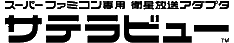 |
Satellaview+
Release Date: ETA
Price: Free :)
|

How Do I Connect via Emulation? (SNES9X)
FOR WINDOWS ONLY
Download the Emulator packaged with the BS-X rom.
Unzip the folder and place it wherever you please.
Download the Satellaview+ Client set it up.
The rest is all on the client that explains itself
but note that you need to leave the client open for
the emulator to update
|

|
How Do I Connect via Emulation? (BSNES-PLUS)
FOR WINDOWS ONLY
Download the Satellaview+ Client here and then
go to here to download the BIOS
and here to download the emulator.
After that just extart the emulator and BIOS and
place the BIOS in the emulator folder (but it doesn't
matter). Then install the Satellaview+ client and
the rest is all on the client that explains itself
but note that you need to leave the client open for
the emulator to update
|
How Do I Connect on a SuperDisc+?
All you have to do is download the BS-X iso file here and burn
it to a CD. Then, just plug the SuperDisc+ into ethernet.
Alternatlively, use a Android phone to share the WiFi (if the
phone supports it) via USB Tethering, then just run the disc
and it should then load the Satellaview+ client and then load the
BS-X rom and then you should connect to Satellaview+!
Real-time updates should also work out of the box, so no need
to worry about setting up Task Scheduler or running the
Satellaview+ client again
|
How Do I Connect on a Super Famicom?
As of now, the setup to get Satellaview+
working on a Super Famicom does not have
instructions due to the fact that the service
does not support retail hardware right now.
|
 戻る/Back 戻る/Back
|

 戻る/Back
戻る/Back
 戻る/Back
戻る/Back